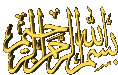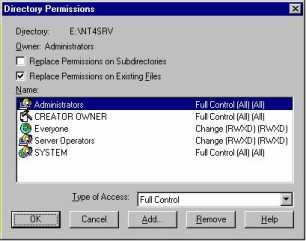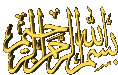
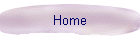
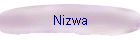
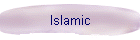


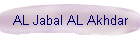
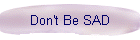
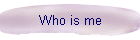


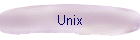
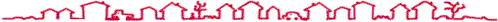
View
Year's Feedback

| |
USER ACCOUNT MANAGEMENT
Special Accounts
These groups provide access permission and rights dependent upon functionality.
It is not possible for an administrator to assign a user to these groups. The
special groups are
 | Network
any user who connects to a network resource
 | Interactive
a user who performs a logon locally and accesses resources on the local
computer [a user accessing a resource on another computer is a network group
user]
 | Everyone
any user who accesses the computer, including guests and users from other
domains. When a user is created, they automatically get added to the
everyone group. Administrators can assign rights to the group Everyone.
 | Creator Owner
has the name of the user that created or took ownership of that resource,
and on an NTFS partition, are assigned at the directory level. Typically, a
directory which is shared would have Everyone with limited permission rights
and Creator Owner will full control rights.
 | System
The system account, part of the operating system, used by numerous services. |
| | | |
Windows NT Server automatically assigns users to these groups based on the
users activity.
By default, when a shared resource is created, the group EVERYONE is
given full permissions to that resource.
The following diagram shows the permissions on a sample NTFS partition, this
has been accessed using NT Explorer, right mouse click on the directory, and
then Properties->Security->Permissions
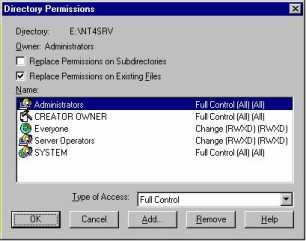
Questions
Which Local group should you add a user if they are to backup the server?
You are sharing a resource on a server for all users to access, but you do
not want users to modify the files. What should you do to secure the files?

 

Salam Saif Said AL-Riyami Sultanate
of Oman
Copyright © 1999 www.donya.8m.net
All rights reserved.
Revised: مايو 09, 2001
.
|